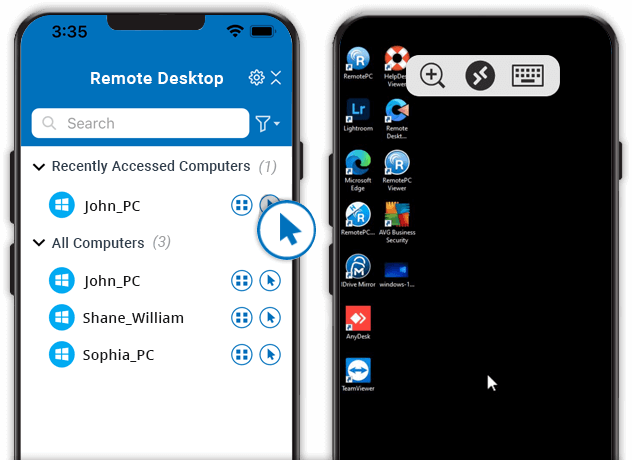Remote Desktop Agent
To add a computer to your Remote Desktop account,
- Download and install the agent on the Windows computers and servers you wish to remotely access.
- Sign in to the agent software. Remote access will be enabled by default.
Remote Desktop Viewer
To remotely access a computer or server added to your account,
- Download and install the Remote Desktop viewer.
- Sign in to the desktop application. All the computers added to your account will be listed; click Connect on the required computer.
- Enter the system credentials and click 'OK'.
Note: To switch the default user account, click 'More choices' and select 'Use a different account'.
System Requirements
Remote Desktop Agent Requirements
Windows 11, Windows 10 Pro, Windows 10 Enterprise, Windows 8 Enterprise, Windows 8 Professional, Windows 7 Professional, Windows 7 Enterprise, Windows 7 Ultimate, Windows Server 2008, Windows Server 2008 R2, Windows Server 2012, Windows Server 2012 R2, Windows Server 2019, Windows Server 2016, Windows, Multipoint Server 2011, Windows Multipoint Server 2012, Windows Small Business Server 2008, Windows Small Business Server 2011.
Remote Desktop Viewer Requirements
Windows 11, Windows 10, Windows 8.1, Windows 8, Windows 2019 Server, Windows 2016 Server, Windows 2012 Server, Windows Server 2008 R2.
The Remote Desktop client will not connect to these Windows Versions and Editions: Windows 7 Starter, Windows 7 Home, Windows 8 Home, Windows 8.1 Home, Windows 10 Home
 on the required computer to establish remote connection.
on the required computer to establish remote connection.